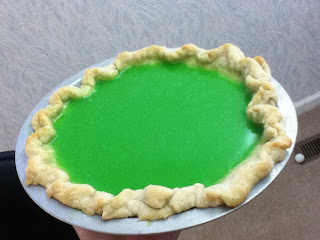Wednesday, December 5, 2012
Damara Megido
I'm going to start giving each character their own post with their colour reference chart so they're easier to find. The master posts containing all the drawings or colour reference charts for the post-scratch or pre-scratch trolls will still be there, and the pre-scratch trolls will continue to be updated and eventually will be completed.
Damara is kind of disproportionate here, I think. Proportions are something I need to work on.
Sunday, December 2, 2012
A Tale Of Two Pigeons
I wrote a random poem about pigeons and decided to draw it. There is really no reason for this.
A Tale Of Two Pigeons
Coo, coo, pigeon poo
Do you like that? Yes you do
On the roof, falling on your head
You dream of taking this pigeon to bed
Pigeon, pigeon, where'd you go?
I can't find you under the snow
Oh no, what's that red?
Pigeon, pigeon, you must be dead
Tuesday, November 6, 2012
Wolf
This illustration was created in Photoshop for an assignment to draw the outline of a wolf in a new layer over a picture with lessened opacity. I'm not entirely sure what I accomplished with it aside from a pretty nice-looking wolf.
Sunday, November 4, 2012
The iPad versus the iMaxiPad
Con la venida del iMaxiPad, Crapple Inc. rebasará Apple en el mercado con certeza. Tiene alas de velcro para atarlo a cualquier cosa por tanto puede llevarlo dondequiera y también capacidad de memoria más grande para un flujo de trabajo intenso. Es diseñado para esas noches prolongadas con mucho trabajo cuando un iPad normal no va a funcionar. Cuando tiene un iMaxiPad, puede dormir bien porque sabe que sea seguro.
Apple versus Crapple
And now, the day you've all been waiting for: Crapple Inc. is launching its product line! Crapple is geared up to put Apple products right where they belong: in the crapper. Its innovative product design will go to show that Apple is truly the shit.
Y ahora, el díá que han estado esperando: Crapple Inc. está iniciando su mismo línea de productos! Crapple es preparado para poner los productos de Apple dónde merecen: en el inodoro. Su diseño de productos innovador mostrará que Apple es la mierda.
Thursday, October 11, 2012
Kurloz Makara Sugar Skull
This is the result of my first time using Adobe Illustrator and I have to say I'm pretty satisfied with it. My drawing, that is, not the program. Adobe is insufferable. I used the arc tool to make nearly all the lines, then opened the file in Adobe Photoshop so I could put the colour in. To make it into a PNG file, I took a screenshot. The only good things about Adobe programs are the loopholes that can be manipulated...
Anyway, I present to you Kurloz Makara, Prince of Rage. This was created for an assignment to create a sugar skull (como las calaveras de azúcar que son utilizadas para los celebraciones del día de Muertos). Since Kurloz' appearance is similar to those of costumes worn during Mexico's Day of the Dead festival, I thought it would be fitting to use his adorable skeleton face for the sugar skull drawing.
Friday, September 28, 2012
Homestuck Pre-Scratch Troll Colour Reference Charts

This post will archive reference charts for the colour palettes used for the pre-scratch trolls of Homestuck, and will be updated in tandem with the drawings of those trolls. Like the reference chart for the text colours, it contains the hex codes, RGB values, and what the colour itself looks like.
Thursday, September 27, 2012
Homestuck Pre-Scratch Trolls
Mituna Captor
Kankri Vantas
Meulin Leijon
This is a post dedicated to the pre-scratch trolls of Homestuck. It will be updated as drawings are completed. As in the first Homestuck post, I am creating these with Corel Painter 11 and using DigitalColor Meter for referencing the colours.
Monday, September 17, 2012
"Baby Come Back" by Eridan Ampora
This is Eridan Ampora singing "Baby Come Back" in a manner that pulls at your heartstrings.
Finally got an animation! This was made in Corel Painter 11 which, by the way, is a terrible program for making animations... I still prefer it over Adobe Flash anyway. Now that I've learned how to manhandle the program, I'll be working on animating strifing grubs.
And here's a video version (with better timing):
Tuesday, September 4, 2012
Sopor Slime Pie Recipe
Check out the miracles. It's Gamzee's sopor slime pie! And wow would you look at that there's a recipe below.
Pie Shell
Ingredients:
-1 1/4 cups flour
-1/2 tsp salt
-1/2 cup shortening
-3 Tbsp water
Directions:
1. Preheat oven to 450 degrees Fahrenheit.
2. Mix flour with salt in a small bowl.
3. Use a pastry blender to cut in shortening.
4. Mix in the water until it holds as a dough, then roll it out on a lightly floured surface to a circle with a radius about 3/4" inch longer than the pie tin.
5. Get it into the pie tin and smooth out any tears or cracks. Flute the edges to made it beautiful (you can do this by placing the index finger and thumb of one hand against the outside of the shell and gently pulling in while the index finger of your other hand pushes out from the inside of the shell between your other two fingers).
6. Prick the bottom and sides with a fork and bake 12-15 minutes until lightly browned.
*The slime recipe makes enough to fill two pie shells.
Sopor Slime Filling
Ingredients:
-1 package lime jello (6 oz.)
-1 package lime jello (2.75 oz.)
-1 package lemon pudding (3.4 oz.)
-2 cups water
-2 cups Moon Mist Faygo (or Sprite, 7-Up, Sierra Mist, whichever you have or can get)
-4 Tbsp cornstarch
-1/4 cup powdered sugar
-1/4 cup whipped cream (or Cool Whip or whatever)
-food colouring as desired
Directions:
1. Bring the water to a boil in a large saucepan, then turn off the heat and dump in the big package of lime jello mix and use a whisk to stir it until everything is blended.
2. Stir in the wicked elixir.
3. Stir in the pudding mix.
4. Stir in the cornstarch, the powdered sugar, the whipped cream, and then the small jello package. Whisk everything around so it's blended smoothly and there aren't any lumps.
5. Add food colouring as desired.**
6. Pour as much slime as you can into the cooled pie shells. Just make sure you can carry them to your thermal hull without spilling.
7. Refrigerate your miracles for a couple hours or so until the slime sets.
**I used 15 drops of yellow and 3 drops of green. It probably wasn't too necessary, so put in however much you think will make it look fabulous.
Thursday, August 16, 2012
Your wish: delivered.
The ADMINISTRATOR of this blog is now taking REQUESTS. If there are CERTAIN THINGS that the VIEWERS would like to see, all they need to do is type it into that little COMMENT BOX.
If there are certain works that the VIEWERS particularly like, the ADMINISTRATOR kindly requests them to let her know via COMMENT.
The ADMINISTRATOR guilefully presents the VIEWERS of her blog with this WORK OF ART as bribery. It depicts a young KARKAT VANTAS receiving a GIFT. What a masterpiece. Such subtle symbolism it contains.
Tuesday, August 14, 2012
Eridan Ampora
Eridan Ampora holding Ahab's Crosshairs with kind of a spacey background. An upgrade from just drawing his face.
Monday, August 13, 2012
AG, CA, and GC grubs in colour
It's Vriska, Eridan, and Terezi as grubs. Same picture, but coloured. I'm going to try to animate this and I know exactly how it will be really awesome. I've never animated anything before though.
Friday, August 10, 2012
Homestuck Colour Reference Chart
It seems like a lot of people (including me, since my laptop's hard drive is busted and I wanted a quick way to make the colour palette I had there here on the old computer) are looking for this, so I decided to be helpful! Here is a reference chart for the text colours of the Beta kids, the trolls, the Alpha kids, and the cherubs, complete with a colour palette, the hex codes for all the colours, and their rgb values! You're welcome.
Vriska, Eridan, and Terezi as grubs
Holy crap I've been getting hundreds of pageviews since school ended and it's all because of that last Homestuck post. And I just realised this yesterday because I never signed in. Anyway, looks like I'll be adding more pictures! All I have is Corel Painter X, so that's what I'll be using for everything.
Here I drew Vriska, Eridan, and Terezi as grubs. They are adorable.
Monday, June 11, 2012
End
I've really enjoyed this class. I've always liked drawing and I have some experience photoshopping pictures and using tablets, so I looked forward to taking digital arts. I feel like I learned a lot of techniques to digitally create my own original images in a short amount of time, and I became comfortable with Corel Painter. I have Painter X at home and I'm glad I know how to use it now. I learned about the DADA movement that lead to pop art, Andy Warhol, impressionism, Van Gogh, surrealism, and Salvador Dali. I'm glad I got the chance to draw out my creativity in these projects as well as make a lot of other drawings on the side, and I look forward to taking Digital Arts II next year.
Thursday, June 7, 2012
Illustration
This was another illustration I had created for the online school but I couldn't come up with an inspirational quote to put on it so I haven't used it and I forgot to upload it. I drew it in Corel Painter XI using a colour palette of only the Homestuck trolls' blood colours.
Homestuck
Tavros Nitram
Sollux Captor
Karkat Vantas
Nepeta Leijon
Kanaya Maryam
Terezi Pyrope
Vriska Serket
Equius Zahhak
Gamzee Makara
Eridan Ampora
Feferi Peixes
God Tier Vriska
Marquise Spinneret Mindfang, Vriska's ancestor
Neophyte Redglare, Terezi's ancestor
Orphaner Dualscar, Eridan's ancestor
I drew all of the trolls from the webcomic Homestuck (created by Andrew Hussie) in Corel Painter XI just for fun. I used the tool DigitalColor Meter for reference and revised these pictures a lot in order to create sharper and better quality images with well-defined colours.
Monday, May 21, 2012
New Surrealism
This image was made by editing out the background of a photograph, using multiple layers and various brushes and adding lighting to create an illustration behind it, then filtering the layer from the photograph and blending it into the background to create a surreal image that depicts a person disintegrating into feathery wisps. The hardest part was trying to blend the different parts of the image and create depth.
Friday, May 11, 2012
Wolf Illustration II
This illustration was also created for the online school and was made the same way in Corel Painter 11 and Adobe Photoshop as the first wolf illustration. The image only uses two colours, but made use of the tablet pressure sensitivity and different opacity levels to create a wide range of shades.
Wolf Illustration I
This assignment was to create an inspirational illustration to submit to the online school that was opened this spring. The image was drawn in Corel Painter 11 using Sumi-e brushes and several layers. The text was added using Adobe Photoshop.
Friday, March 23, 2012
Surreal Landscape
In this assignment we learned how to distort images, manipulate colours, and add filters to create completely different textures. We learned how to use the clone stamp tool and the puppet warp tool, and also how to duplicate layers and manipulate the colours and opacity and then skew and distort it to create a shadow. Manipulating hues, saturation, brightness, colour values, and contrast are all parts of changing the colours of an image. This information was then integrated into the creation of a surreal landscape. (This surreal landscape was created entirely out of food.)
Tuesday, March 13, 2012
Landscape
This assignment taught us to create landscapes using various tools and to create the illusion of depth by using colour contrast and blurring to set a foreground, middle ground, and background. The hardest part for me was trying to create a foreground, middle ground, and background. I wasn't sure if the landscape image had enough pieces to give it that much depth, so I found a loophole and made it a picture of a picture.
Friday, March 9, 2012
Colour Wheel
In this assignment we learned about how different colours work together. The primary colours are red, blue, and yellow. The secondary colours, orange, green, and purple, are created by mixing the primary colours together. The tertiary colours, red-orange, yellow-orange, yellow-green, blue-green, blue-violet, and red-violet, are created by mixing the secondary colours with the primary colours. Complementary colours are opposite of each other on the colour wheel and create contrasting values. Analogous colours are next to each other on the colour wheel and they are like themes of similar values. Tints of colours can be created by gradually adding white to a colour. Tones can similarly be created by adding grey, and shades with black.
Tuesday, February 28, 2012
Spacescape
This assignment introduced the program Corel Painter. We experimented with various brushes, effects, and filters in order to get more comfortable with the program and created a spacescape that used the rule of thirds and many different elements to create an appealing image. We also learned about combining layers and using layer masks, creating text wraps, and anti-aliasing. The hardest part for me was trying to take my face from the picture in different dimensions to wrap into the planet in a way that didn't stretch my face horizontally so much. I eventually realised it was futile.
Subscribe to:
Comments (Atom)